The MacBook Air and MacBook Pro have dominated the laptop market for years. Thanks in part to their sleek designs, ultra-thin frames, and powerful internal processing, the MacBook product line has proven popular among students, businesses, and regular consumers alike. However, even a high-powered Apple computer could use some accessories and add-ons to make it function even better.
While the MacBook is a powerhouse computer on its own, Apple offers various accessories to provide even greater versatility and a better overall experience for users. The two primary models within the Apple laptop product line — the MacBook Air and MacBook Pro — have varied designs that necessitate unique accessories to meet a wide range of needs. In today’s guide, we will take a closer look at some of the best MacBook accessories to help you choose the top products for your MacBook.
Headphones
While Apple headphones are not a required accessory for every MacBook owner, they can greatly improve your experience — particularly when it comes to audio and video content. If you frequently listen to music, play video games, or watch videos on your computer, Apple headphones offer a simple and affordable way to enjoy crystal clear audio on virtually any platform. This makes it easier to get the most out of your digital entertainment — without having to sacrifice sound quality.
If you are not sold on the standard Apple headphones, you also have various alternatives to choose from based on your needs and budget. For example, the Apple Airpods product line is great for people who don’t want to get caught up with messy cords. These sleek earbuds sit comfortably in the ear and provide excellent sound quality. Additionally, the dual beamforming microphones and the speech-detecting accelerometer make it easy to make and receive hands-free calls through a Bluetooth-connected smartphone.
Finally, the Beats by Dre models provide some of the best sound quality of any headphones on the market. With long battery life and sweat-resistant materials, the Beats headphones are a great combination for people who really want to hear every note, even while they are on the move. The Apple Beats are ideal for those who like to listen to music while jogging, hitting the gym, or enjoying most other physical activities.
In short, Apple offers different kinds of headphones to meet the needs of just about any consumer. If you just want to listen to music or podcasts while surfing the web, Apple has standard wired headphones (EarPods) for that. Alternatively, if you are looking for a wireless experience that will be more comfortable while you are exercising or on the move, Apple has the Airpods and Beats by Dre models to ensure that you can keep the volume up wherever you go.
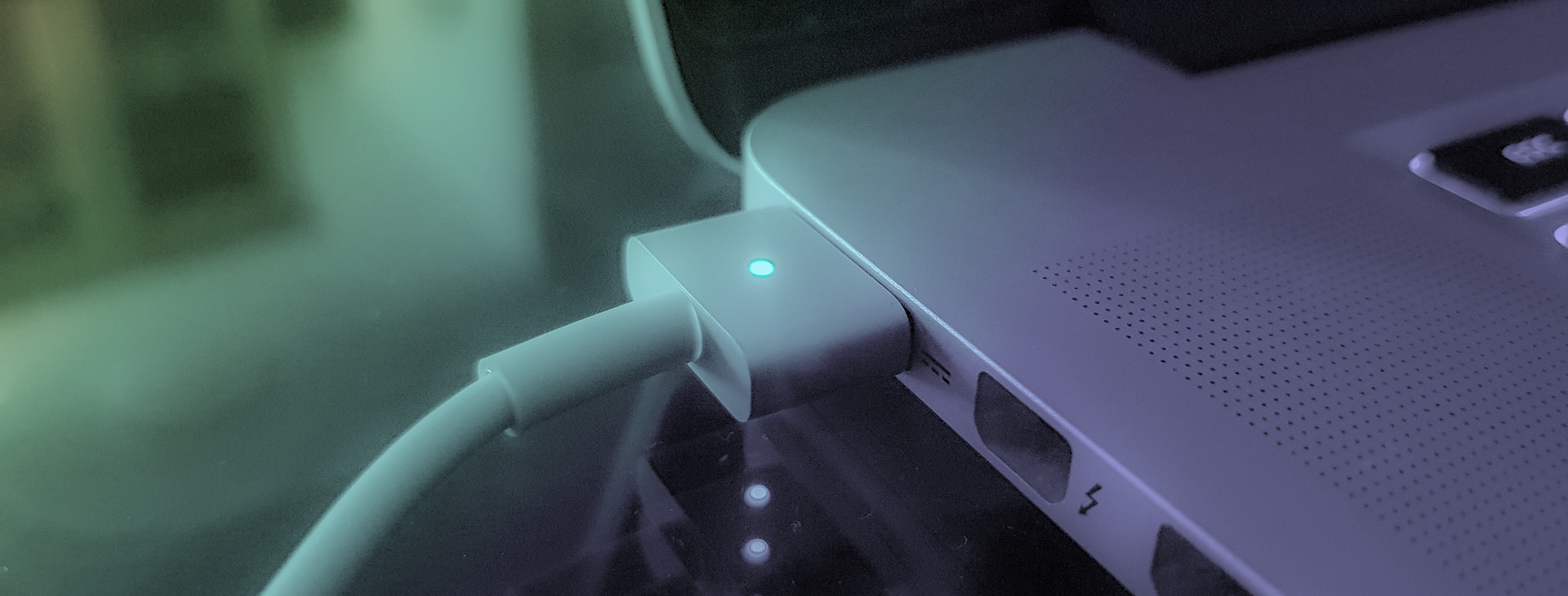
USB C Hubs & Adapters
While you may not consider USB hubs & adapters as fun MacBook accessories, they can be essential add-ons for many Mac users. Even if you already own a USB C cable, most newer MacBook models do not come with any built-in space to put them. As a result, you will likely need to acquire a USB splitter or hub that can house multiple USB cables at once. Alternatively, you can acquire USB C to USB A adapter cables to plug straight into your MacBook and your USB-ready device.
Even if you are not in need of a multi-USB port, you can still get additional Apple adapters to make your MacBook compatible with a wide range of devices — from tablets to smart TVs. For this, you will need to acquire a multi-port hub that includes ports for USB C, 4K HDMI, and USB 3.0 or higher. This kind of adapter can turn your MacBook into an all-in-one entertainment device.
Since most computer manufacturers are moving away from the old USB C ports, updated hubs & adaptors are still necessary for millions of consumers to connect their legacy devices. As a result, these accessories will continue to be a useful addition for years to come. Even if you do not plan on keeping many of your old devices, it could still help ensure that you can connect your computer to a wide range of products and electronics going forward.
MacBook Sleeves & Cases
When you invest in a MacBook computer, you will want to keep it in peak condition for as long as possible. Whether you have a MacBook Air or a MacBook Pro, scratches and fall damage can gradually take a toll on your computer. Fortunately, a MacBook case can help protect your computer from external scarring or internal malfunction.
That said, no two cases are exactly alike. For example, the MacBook Air sleeve functions as a soft, form-fitting cover secured by a zipper. This makes it easy to store and access your MacBook Air in a matter of seconds. Additionally, many protective sleeves come with interesting designs to show off your personal style. However, while sleeves are great for protecting your MacBook while it is stored in a larger carrying bag, they cannot provide the same degree of protection as a hard case.
Consequently, many MacBook owners combine the protection of a hard case with the ease and comfort of a sleeve. The Apple hardshell cases are comprised of a two-piece layer of protection that snaps into place on your MacBook. It provides maximum protection for both the back of your screen and the bottom of your laptop. Additionally, the bottom portion features vents and open segments to allow heat to escape, while also giving you easy access to all of the device’s ports.

Apple Keyboard With Numeric Keypad
If you work a lot with numbers, you will want to consider getting an Apple Keyboard with a numeric keypad. The numeric keypad version offers a more advanced layout than the traditional keyboard that comes as part of every MacBook. A keyboard with numbers allows users to create spreadsheets or fill out financial documents with much greater efficiency. So, even if you’re current keyboard is functioning just fine, it might still be worth it to acquire a magic keyboard with a numeric keypad to handle certain day-to-day tasks.
This wireless keyboard (often referred to as a “magic keyboard”), allows you to quickly connect to your MacBook and start typing — without the need for any cables or special adapters.
On the surface, the Apple Keyboard with a numeric keypad may appear like any other keyboard accessory, but Apple’s line of magic keyboards stands out in a few important ways. First, they are all Bluetooth-ready and equipped with a rechargeable battery. This way, you will not have to worry about getting tangled up in cables and adapters. Second, Apple is continuously improving the typing experience for its users through new layouts, next-gen typing mechanisms, and debris-resistant designs.
The Bottom Line
Thankfully, Apple is dedicated to providing all of its customers with an ever-improving lineup of MacBook devices and accessories. The best MacBook accessories are those that can remain useful for years — without the need for constant replacements. Thankfully, with the accessories outlined above, you can ensure that your MacBook Air or MacBook Pro is safe from damage, is compatible with hundreds of different devices, and is ready to perform at peak efficiency for the long-term.
Are you interested in finding the best MacBook accessories for your device? If so, be sure to check out Tanga.com today!


